Nakamichi Dragon - SUPERDRAGON
Here are three major tweaks made by me on my Nakamichi Dragon:
|
|
|
|
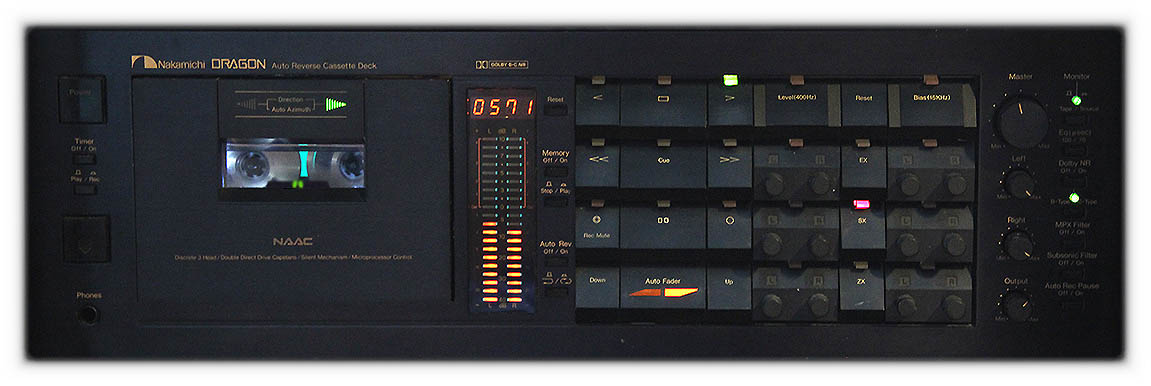 |
This is not ordinary Nakamichi Dragon. First look on my Super Dragon reveals some modifications making this super cassette deck even more attractive. This is Professional recording cassette deck and like other studio recording equipment that era had no integrated VFD display showing all enabled functions, like decks built in late 90-ties. All settings were made on Dragon on little push buttons very difficult to read from distance in the dark what was turned on what was off. The most frustrating was Monitor - Tape/Source Switch. I couldn't figured out what was playing, tape or source. The Noise Reductor Switches for Dolby B/C and off were a second big hassle.
That is why there are two little light indicators above Monitor Tape/Source Switch and Dolby B/C Switch. When Monitor Switch is set for Tape - Green Light is on, when is set for Source - Red light is on. The same with Dolby Noise Reductor Switches. Dolby off no light. Dolby B on - the Red light is on, Dolby C on - the Green light is on.
 |
 |
Another useful "cosmetic" improvement on my Super Dragon is illuminated edge of VU display, very important for proper tuning during recording in low light condition. Also illumination of cassette compartment background, very practical to know how much tape left in cassette to play.
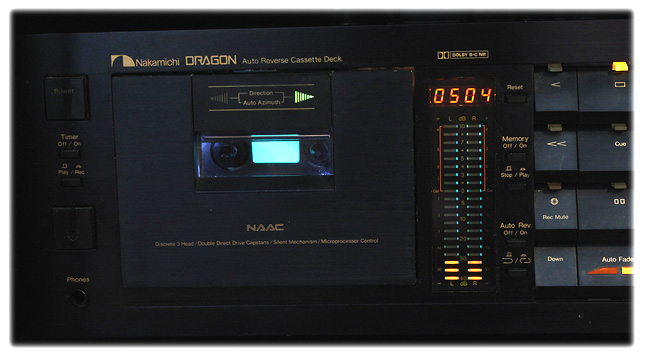 |
To compare my Super Dragon with ordinary Nakamichi Dragon look below.
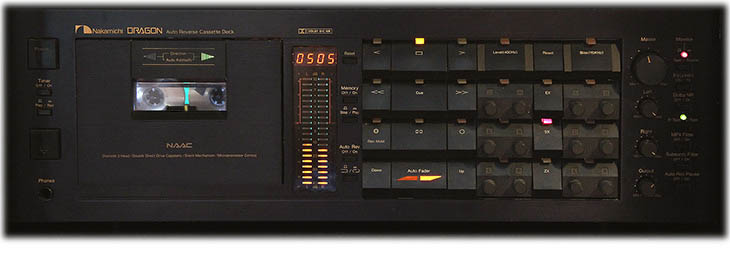 |
The ordinary Nakamichi Dragon.
 |
These are only "cosmetic" and ergonomic upgrades, they are not that important for playback or recording. I never recommend to drill holes and install some lights in perfect working expensive device (Nakamichi Dragon MSRP $2499, when was new), unless some other more important problems have to be corrected and some changes in device has to be done to restore it to perfect working condition.
My Dragon was far away from perfect condition, when I purchased it on Ebay for $250. It had very serious problem with playback and recording. The great Nakamichi Dragon feature is Automatic Playback Head Azimuth Adjustment.
From Naks.com :
This feature wasn't working right in my Dragon. Reverse playback was impossible due to Automatic Azimuth locking heads in extreme tilt position, eating up the tape, causing shut down playback with tape edge damage. After while it was impossible to reset Auto Azimuth mechanism to neutral position. The mechanism had jammed in one position, so solid, that I had to disassemble it and force it manually every time.
I know that, a lot of folks have similar problems with Dragon proper tape alignment. I learnt it hard way how to fix it, drop me a line in e-mail, if you got stuck following my standard advices.
If you interested how to restore Cassette Player tape transport drive mechanism to perfect condition, keep reading, go to next page...
|
TOP | NEXT >> |
|---|

